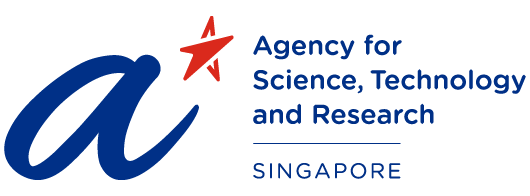Access the backend page and choose one of the RI sites.
Click on the Pages tab and choose one of the available pages.
Drag Content Block widget to the white space on the upper part of the page until it turns yellow and drop the widget on HeaderContentsPlaceHolder on the upper part of the page, usually below the Search For Information.
Click edit on the top right corner of the widget and click on the bottom menu.
Click the SELECT SHARED CONTENT and choose Default content.
Choose Notification Ticker and click Done Selecting.
Click the Unshare button (so that the default template would not change)
Click Yes, Unshare this content.
Click HTML on the bottom menu, the content of the notification ticker can be change on this field:
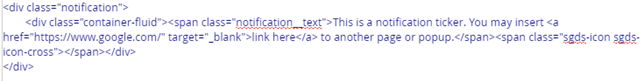
The link on the notification ticker can also be change on the HTML field:
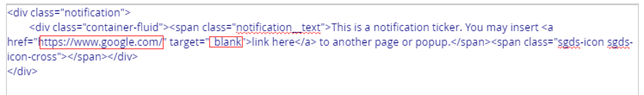
Click save.
A*STAR celebrates International Women's Day

From groundbreaking discoveries to cutting-edge research, our researchers are empowering the next generation of female science, technology, engineering and mathematics (STEM) leaders.
Get inspired by our #WomeninSTEM