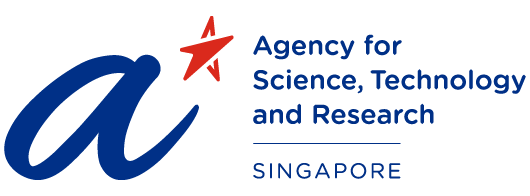Account Request - Computational Resources and Scientific Storage
A*CRC provides a suite of computational and storage services .
To use the A*CRC Service Desk Portal (A*CRC Service Marketplace) and access these services, users need to have an A*CRC account.
*Note: Users who have been using A*CRC HPC resources would already have an account with A*CRC. The login credentials are the same as those used for accessing the HPC systems and you do not need to request an account again.
For A*STAR staff and also students with A*STAR / external email address, please follow the steps below to request an account with us.
Go to https://asm.acrc.a-star.edu.sg/esc (This portal is accessible from A*STAR Corporate Wired LAN or A*STAR VPN)
It will redirect you to A*CRC Single Sign On (SSO) page.
Click the Register link below the Login button.
Complete and submit the registration form. For User ID, please use your unique A*STAR User ID.
Your Reporting Officer's (RO) approval is required for completing the registration. If your RO does not already have an account with A*CRC, you will be required to provide his/her information during the registration process.
Please remember to tick HPC if you would like to request HPC resources.
Upon completing all the required information, you will need to perform a one-time email validation.
On clicking the Validate Email, you will receive an email with a OTP Code.
Enter the OTP Code to confirm the registration.
An email will be sent to your RO and he/she can approve/reject by replying to that email.
Once your RO approves the request, your account registration will be processed. You should receive an email with your account login credentials once your account is ready.
Upon successful creation of your account, you should be able to access A*CRC Service Desk portal (https://asm.acrc.a-star.edu.sg/esc) to learn about the available services and also to submit your service requests.
Please follow the password policy instructions when setting your password and keep your login password secret.
If you encounter any issue with account request or registration, please contact Service Desk for further assistance.
A*STAR celebrates International Women's Day

From groundbreaking discoveries to cutting-edge research, our researchers are empowering the next generation of female science, technology, engineering and mathematics (STEM) leaders.
Get inspired by our #WomeninSTEM