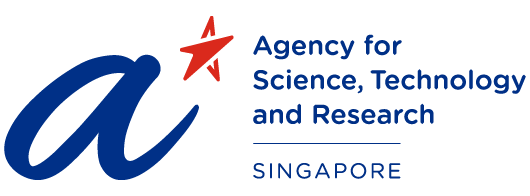GETTING STARTED ON COMPUTE RESOURCES
Support
A*CRC expert staff provide support and assistance in matters such as creating a new user account, familiarizing users with services, selecting the most suitable hardware, job submission and scheduling, code porting, development, parallelisation and optimisation.
The recommended method for contacting us about problems or failures is by logging them directly through the fault reporting system.
The recommended method for contacting us about problems or failures is by logging them directly through the fault reporting system.
Requesting an account
Kindly refer to link for requesting an account.
Accessing A*CRC machines
Access to A*CRC compute resources is described in detail on the Access Information page.
File systems and file management
Information on:
- $HOME, $DATA and /scratch working directory,
- Backup,
- Archiving; and
- File transfer using WinSCP and sFTP
Software and Code development
For information on software available on the A*CRC systems, including:
The Code development page describes software, utilities and tools such as:
- In-house, A*STAR developed software
- Licensed software
- Open Source software
- Mathematical Libraries
- Parallelization Tools
- Schedulers
The Code development page describes software, utilities and tools such as:
- File Editors
- Compilers
- Debugging Tools
- Computing Tools
- MPI and OpenMP.
Running Jobs
Information on:
- Schedulers
- Interactive jobs
- Batch jobs
- Job Limits
- Machine Status
- Ganglia
- Fusion Cloud
- Tuning and Optimization
- Shells and Scripting
- Storage, backup and purge
- Visualisation
- Fault Reporting
- User Login – Online
A*CRC User Tools
A*CRC has created or made available several useful tools for common tasks such as requesting a new account, machines status and job queues status, job submission portal and file system storage usage analysis and profiling tool. The tools are accessible directly from several access points at A*CRC website, and the full listing is given on the A*CRC User Tools page.
Feedback
Enquires, comments, feedback, suggestions and questions from users of the A*CRC systems, and visitors to this website, are welcome. Please use the Feedback & Enquiry Form.
A*STAR celebrates International Women's Day

From groundbreaking discoveries to cutting-edge research, our researchers are empowering the next generation of female science, technology, engineering and mathematics (STEM) leaders.
Get inspired by our #WomeninSTEM