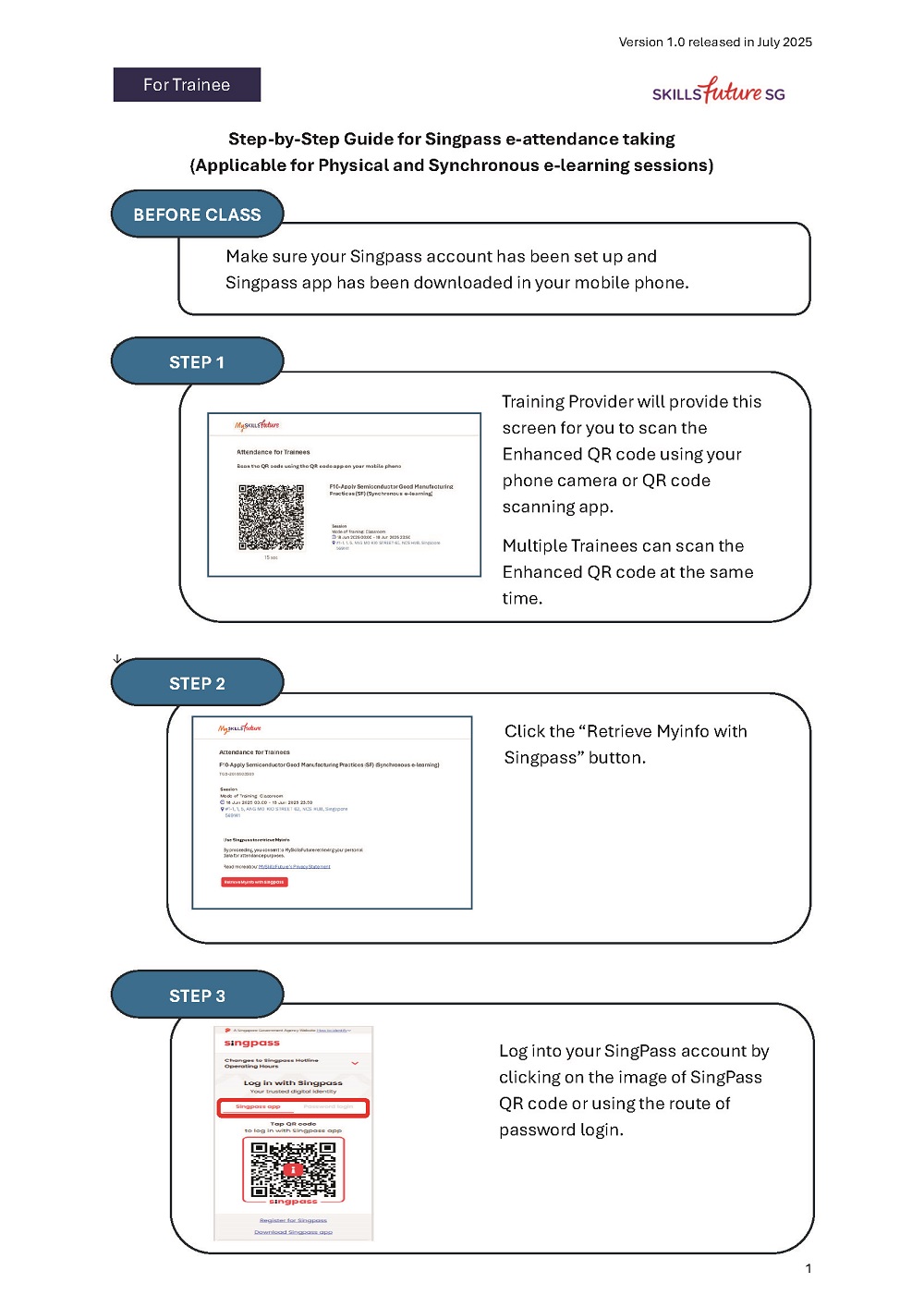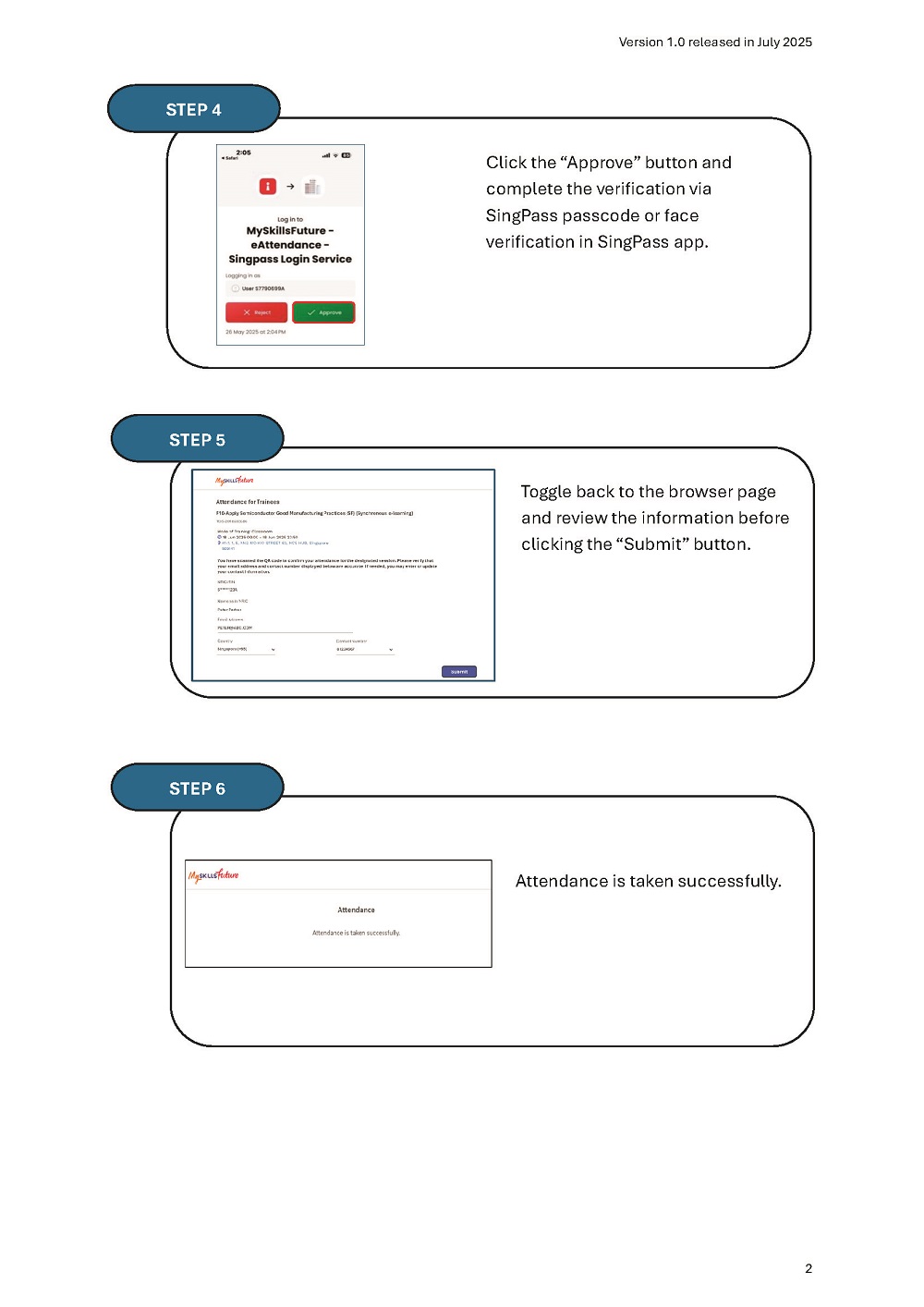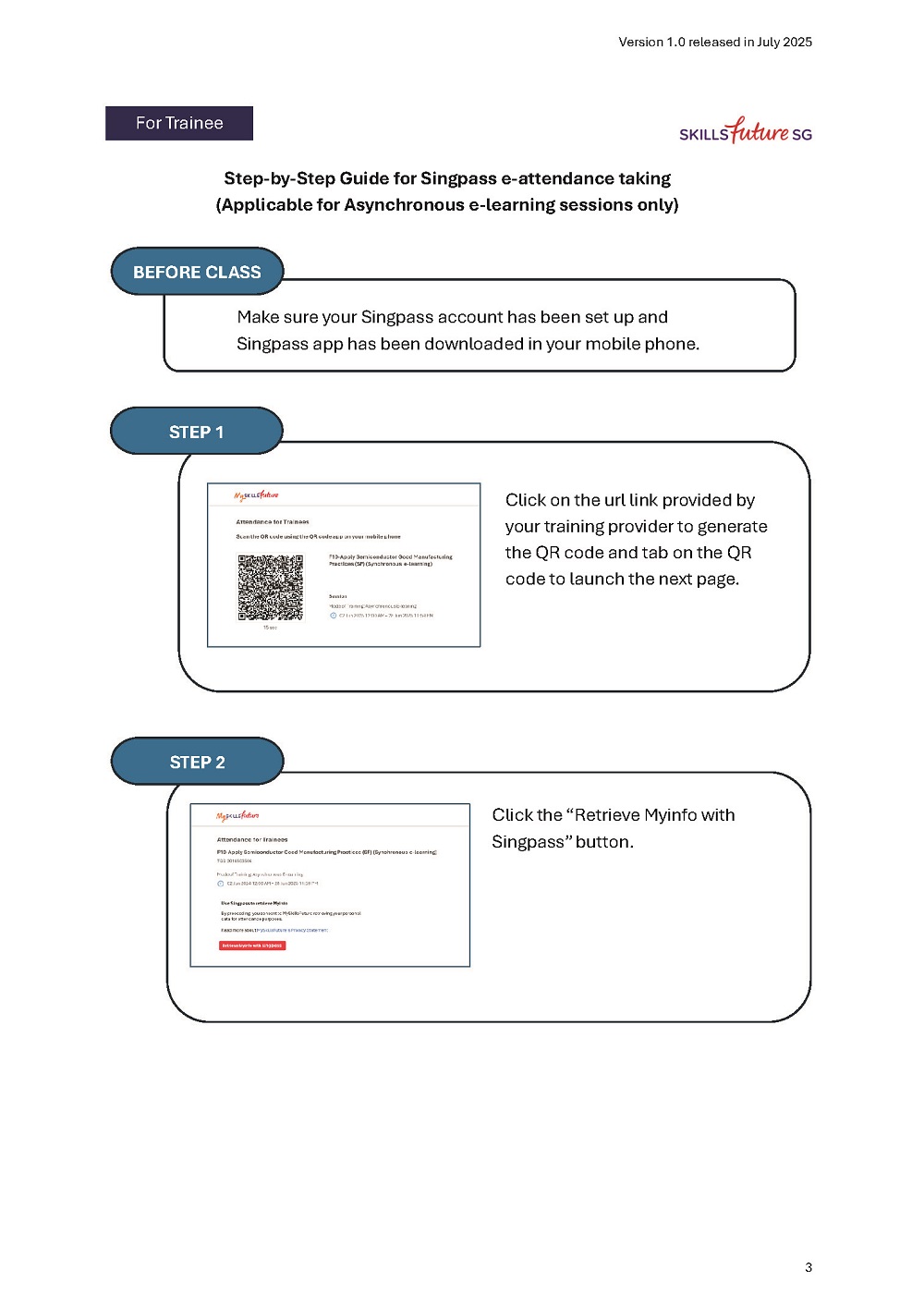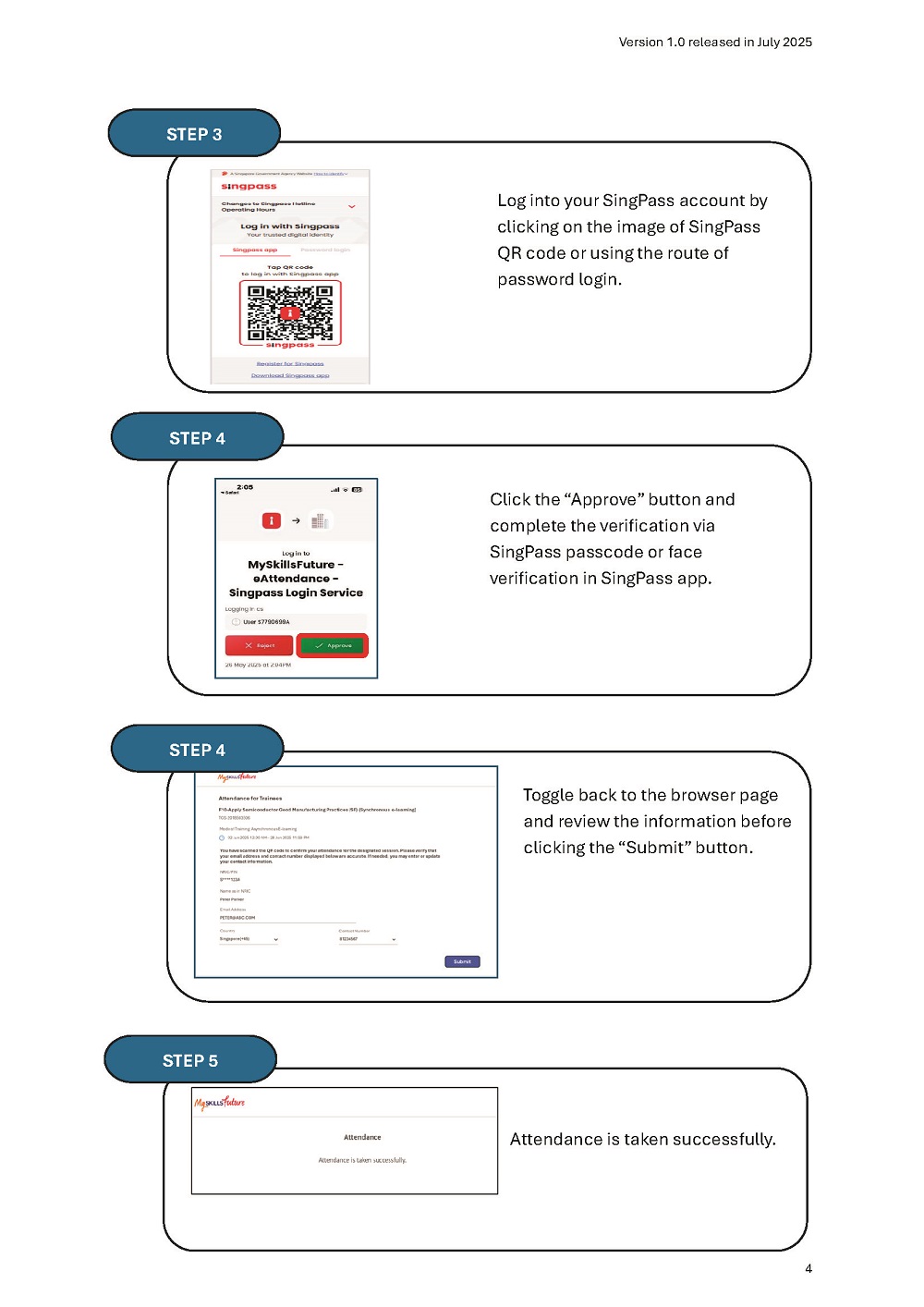Electronic Attendance (via Singpass) for Trainees

From 1 October 2023, trainees who are attending SkillsFuture Singapore (SSG)'s funded courses must take their attendance digitally via the Singpass App for attendance-taking for both physical classroom and synchronous
e-learning courses.
To ensure the seamlessness of attendance-taking, trainees are encouraged to download the Singpass App  on their mobile phones (with a camera) or tablets (with a camera) and set up their Singpass accounts (if this has not been done previously) before their respective courses start. Trainees are required to bring their devices with the Singpass app installed for each session. Please refer to the e-guide for instructions on using Singpass for the digital attendance, effective from 26 July 2025.
on their mobile phones (with a camera) or tablets (with a camera) and set up their Singpass accounts (if this has not been done previously) before their respective courses start. Trainees are required to bring their devices with the Singpass app installed for each session. Please refer to the e-guide for instructions on using Singpass for the digital attendance, effective from 26 July 2025.
Need To Apply For Singpass?
If you do not have a Singpass account and need to register for one, please visit: https://www.singpass.gov.sg/ for details.
Before registering for a Singpass account, please ensure that you fulfil the following eligibility requirements:
|
Quick Links
A*STAR celebrates International Women's Day

From groundbreaking discoveries to cutting-edge research, our researchers are empowering the next generation of female science, technology, engineering and mathematics (STEM) leaders.
Get inspired by our #WomeninSTEM
.png?sfvrsn=843a4005_8)