BII HIghlights
4th BII Scientific Computing Workshop
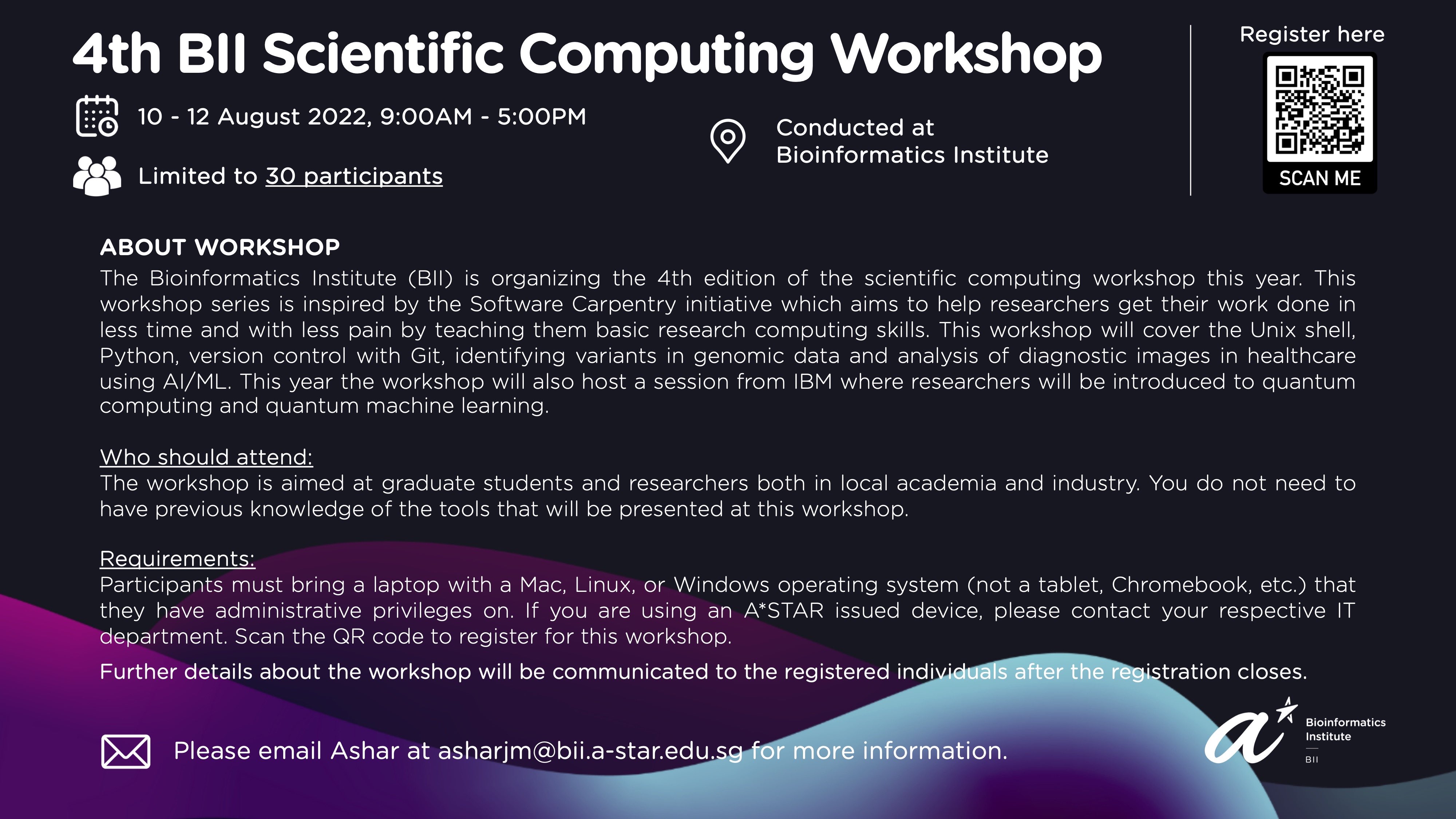
Bioinformatics Institute, A*STAR
Date: Aug 10-12, 2022
Time: 9:00 am - 5:00 pm SGT
Instructors: Pietro Aronica, Shruti Khare, Maxime Hebrard, Niranjan Shirgaonkar, Mohammad Shaheryar Furqan, Vishal Bajpe
Support staff: Hui Ting Grace Yeo, Ashar J. Malik
General Information
This workshop is inspired by the Software Carpentry initiative and aims to help researchers get their work done in less time and with less pain by teaching them basic research computing skills. This hands-on workshop will cover basic concepts and tools and participants will be encouraged to help one another and to apply what they have learned to their own research problems.
Who: The course is aimed at graduate students and other researchers. You don't need to have any previous knowledge of the tools that will be presented at the workshop.
Where: 30 Biopolis St, Matrix, Singapore 138671. Get directions here.
When: 10-12 Aug, 2022. Add to your Google Calendar.
Requirements: Participants must bring a laptop with a Mac, Linux, or Windows operating system (not a tablet, Chromebook, etc.) that they have administrative privileges on. If you are using an A*STAR issued device, please get in touch with your respective IT department, or drop an email to the amazing systems team at BII (systems@bii.a-star.edu.sg) who will help put you in touch with the right people. Ideally before the start of the workshop you should have a few specific software packages installed (listed below). Hacky hour offering support with installation on personal devices will be announced to registered participants at a later date.
Accessibility:
We are committed to making this workshop
accessible to everybody. If we can help make learning easier for
you please get in touch (using contact details below) and we will
attempt to provide them.
Instructors: Learn more about your instructors here.
Contact: Please email asharjm@bii.a-star.edu.sg for more information.
Schedule
Day 1 (August 10)
| 09:00 | Introduction to the Unix Shell |
| 10:30 | Morning break |
| 11:00 | Introduction to the Unix Shell (Continued) |
| 12:00 | Lunch break |
| 13:00 | Building Programs with Python |
| 14:30 | Afternoon break |
| 15:00 | Building Programs with Python (Continued) |
| 16:00 | Wrap-up |
| 16:30 | END |
Day 2 (August 11)
| 09:00 | Version Control with Git |
| 10:30 | Morning break |
| 11:00 | Version Control with Git (Continued) |
| 12:00 | Lunch break |
| 13:00 | Introduction to variant calling |
| 14:30 | Afternoon break |
| 15:00 | Introduction to variant calling (Continued) |
| 16:00 | Wrap-up |
| 16:40 | END |
Day 3 (August 12)
| 09:00 | Classification of diagnostic images in healthcare |
| 10:30 | Morning break |
| 11:00 | Classification of diagnostic images in healthcare (Continued) |
| 12:00 | Lunch break |
| 13:00 | Introduction to Quantum Computing and Qiskit |
| 14:30 | Afternoon break |
| 15:00 | Introduction to Quantum Machine Learning with Qiskit |
| 16:00 | Wrap-up |
| 16:40 | END |
Setup
For content introduced in this workshop you will need access to software as described below.
In addition, you will need an up-to-date web browser.
Web browser
Some sessions in the workshop will make use of cloud tools. It is therefore recommended that you have a modern web browser (namely Safari, Firefox, Chrome) which is fully up to date.
Text editor
Some sessions in the workshop might need a suitable text editor. Mac and Linux users can make use of nano, gedit or vim. Windows users can make use of notepad. If you are using Windows and require a better text editor, it is recommended that you download and install notepad++, freely available here (https://notepad-plus-plus.org)
Visual Studio Code
Available for Windows, Mac and Linux, VSCode is a powerful code editor. It has built-in support for Git. We will use VSCode, which can be downloaded for free (from https://code.visualstudio.com), for our Version control with Git session. For this session along with VSCode, you will also need a Github account. This can be made for free (here http://github.com), and is highly recommended to save time on the day of the workshop.
Python
Python is a popular language for research computing, and great for general-purpose programming as well. Installing all of its research packages individually can be a bit difficult, so we recommend Anaconda, an all-in-one installer.
Regardless of how you choose to install it, please make sure you install Python version 3.x (e.g., 3.6 is fine).
We will teach Python using the Jupyter Notebook,
a programming environment that runs in a web browser (Jupyter Notebook will be installed by Anaconda). For this to work you will need a reasonably
up-to-date browser. The current versions of the Chrome, Safari and
Firefox browsers are all
supported
(some older browsers, including Internet Explorer version 9
and below, are not).
Windows Subsystem for Linux (WSL)
This is only needed for Windows users. Instructions to set this up will be communicated later through email.
Git bash
This is only needed for Windows users. Instructions to set this up will be communicated later through email.
A*STAR celebrates International Women's Day

From groundbreaking discoveries to cutting-edge research, our researchers are empowering the next generation of female science, technology, engineering and mathematics (STEM) leaders.
Get inspired by our #WomeninSTEM